McCollough Students: I’m starting a Google Classroom for art! This is brand new for me. I’m creating an art class for each grade level, so that you can practice drawing when you are at home. Please check it out.
1. Please go to classroom.google.com
2. At the top of the page click on the + and join a class
3. Enter class code and click Join
4. Here are the codes you need to enter to join.
For Kindergarten: 4rjkune
For First Grade: zgwrr4h
For Second Grade: xfl4a22
For Third Grade: fytwjrc
For Fourth Grade: s3bvci7
For Fifth Grade: 5agf4nk
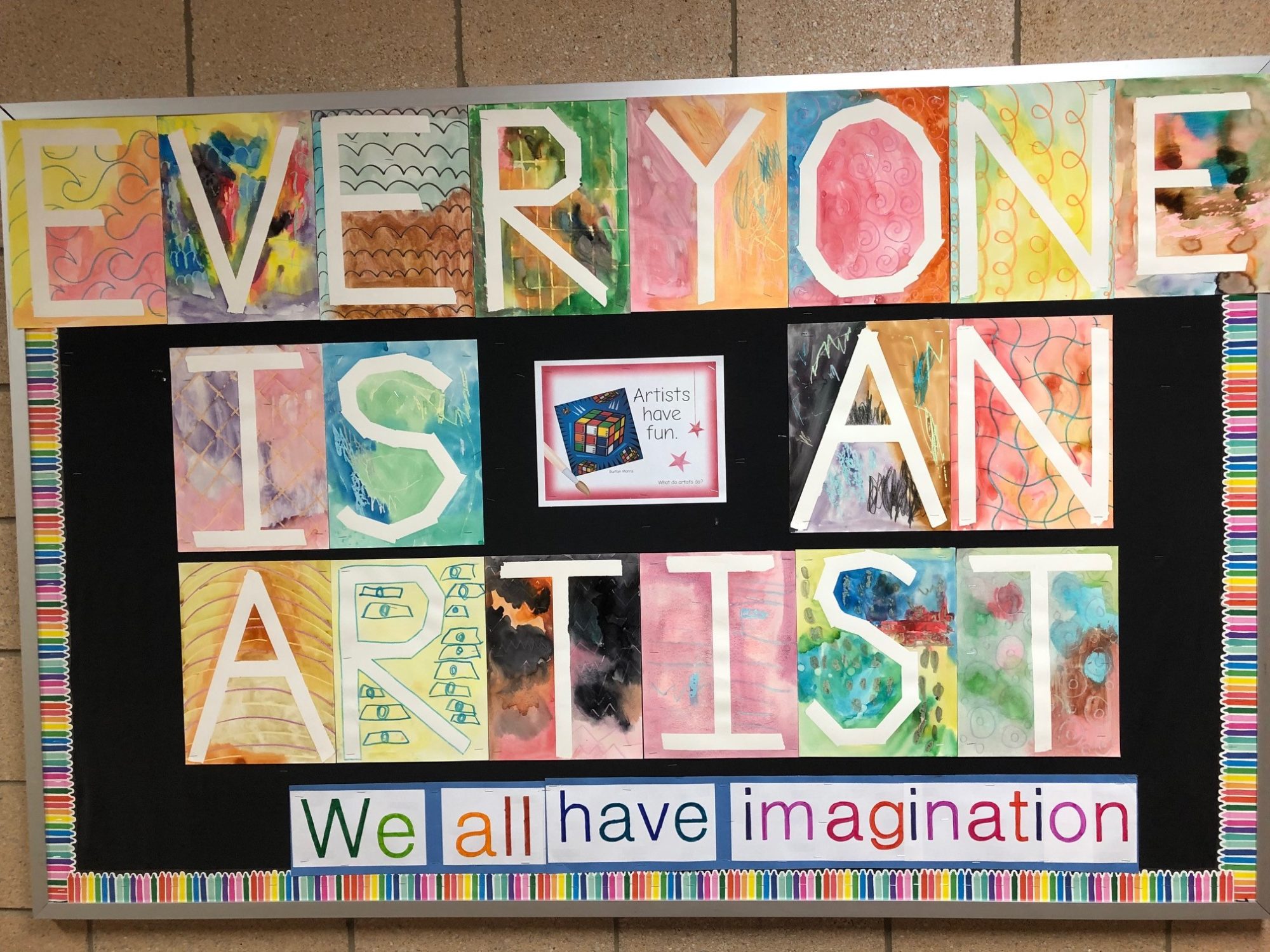
Hello Mrs. Brown,
Yara Madi logged in to her google account and under google classroom there is no password entry. Also there is no work awaiting to be done.
I am not sure if we are on the right track.
Hello!
I’m sorry that Yara was unable join my google classroom. When you go onto google classroom, did she try to join the McCollough art class for First Grade? To join, she needs to enter the Class code: zgwrr4h
I hope this is helpful. She should be able to see drawing ideas once she joins the class using the code above. Thank you for taking the time to email me. I really appreciate it. Please let me know if I can do anything. I’m brand new to google classroom. Please say hi to Yara for me. I miss her!
Take care.
Laura Brown
Hello,
I just figured it out today. I followed the steps that you have provided through the recent posts. Yara sends her hugs to you and she misses you too. She will be working on her assignments happily. Thank you so much for your work and support. Stay safe.
I’m so happy you were able to follow the steps. I apologize for any confusion. Thank you so much for your messages! I look forward to seeing Yara’s drawings!
Thank you for your support! Hugs back to Yara!
Take care!
Laura Brown