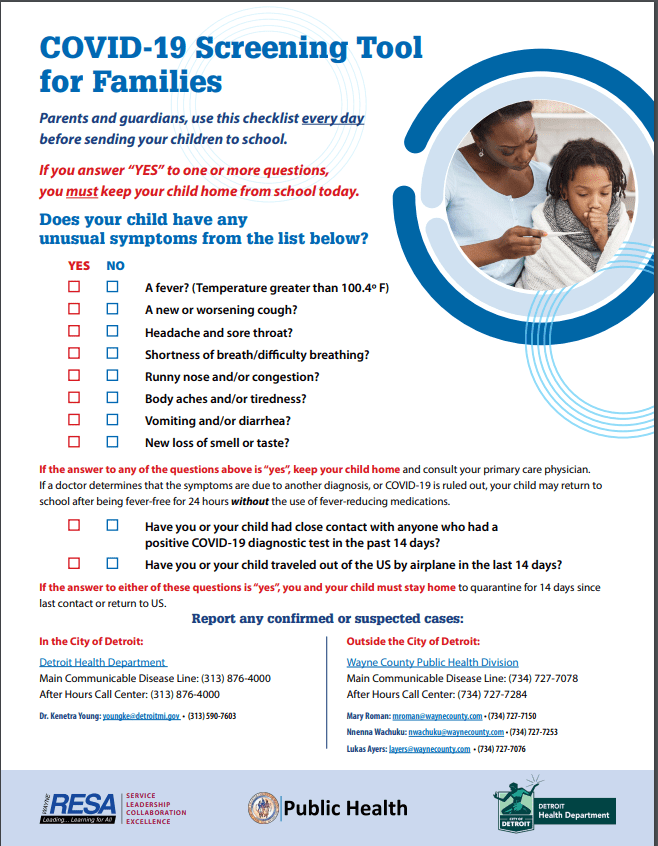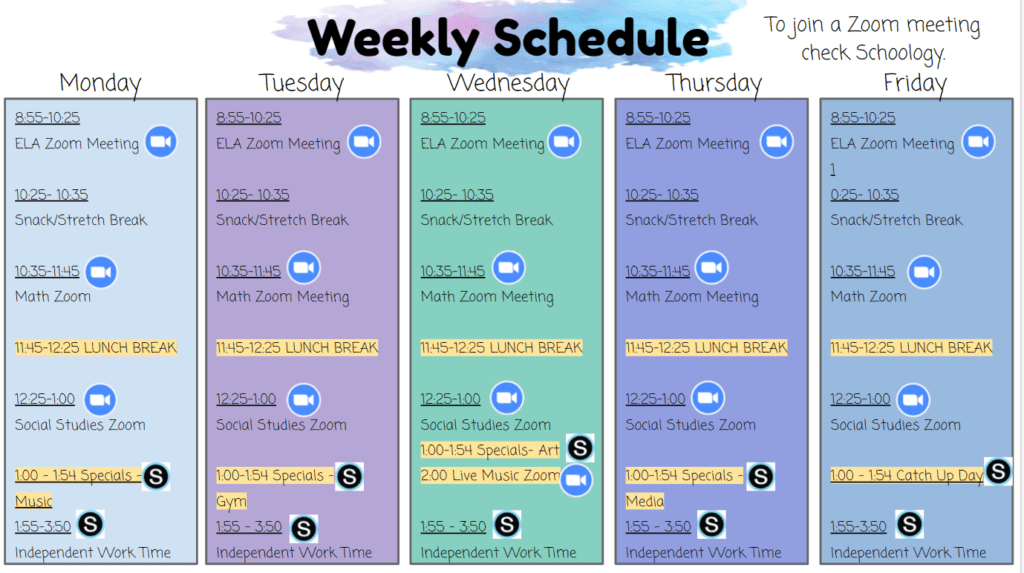YAYY!!! Next week we will be opening our school library for book check out! I know many of you have been asking about it. Here is the information from Mrs. Ackerman:
Letting you know that we’re going to be starting “Curbside Checkout” next week. Students will be able to place holds on library books and I’ll have them ready for pickup on Thursday, the day I’m at River Oaks.
I’ll start teaching them how to use the Destiny Library program to search the collection and place a hold in our lessons this week. I’m sure there will be glitches and a few bumps in the road, but our kids need to have books, it will work out fine. They will check them out one week and return them the next.
Mrs. Ackerman is your child’s media teacher so it sounds like they will be learning how to use the Destiny Library program during their Media special (Thursdays at 1pm). For more information, please reach out to Mrs. Ackerman: ackermm@dearbornschools.org