online learning
- Google Classroom: Starting Monday 4/20/2020 Each class has their own Google classroom.
- Add yourself to the hour you belong in.
- 1st Hour: kpzkzuq
- 2nd Hour: zkfvinz
- 3rd Hour: 7jc7vqw
- 5th Hour: ftx3cwf
- 6th Hour: vpnl7y5
- Google Meet: https://meet.google.com
- You must join and participate in a weekly Google Meet video call with camera on. The times are listed below based on your math hour. *Lack of participation can result in half credit!*
- Nickname to join the weekly meetings were emailed to all of you!
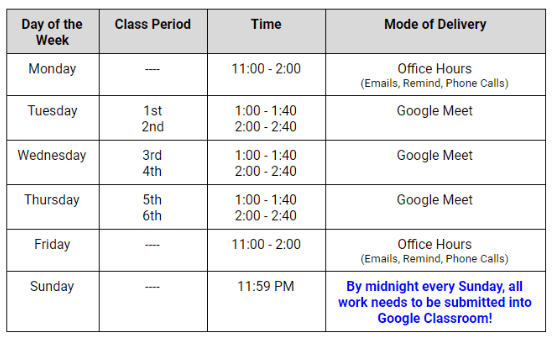
Google Meet/Hangout Etiquette Guide for Students
- Take a Look at your video BEFORE joining the Hangout. Make sure that everything in the video (especially the background) is appropriate.
- When you enter the Meet/Hangout, mute yourself (If you are already not muted.)
- When you have a question, type in the textbox and wait for your teacher to call on you.
- When you have something to contribute to what is being said, but it is not your turn, use the chat feature in the right-hand corner.
- Wait for the teacher to call on you to unmute yourself.
- Only one student should contribute/talk at a time
- Look into the camera when you are talking.
- Stay attentive. Pay attention to your teacher or other students who are speaking.
Posted in Algebra II, Blogs, Geometry by Sali Yaldo with no comments yet.
Leave a Reply