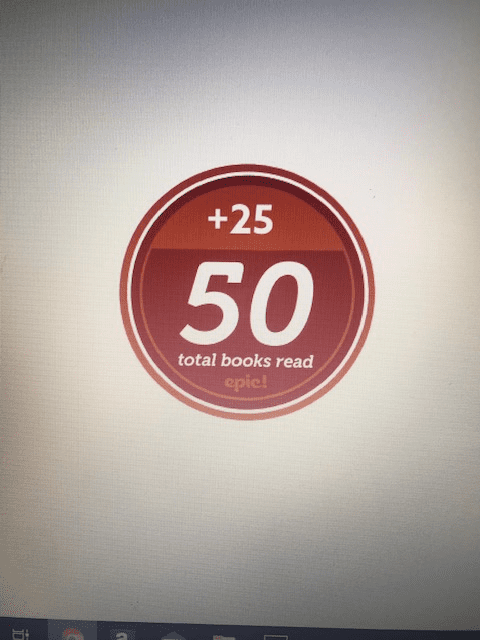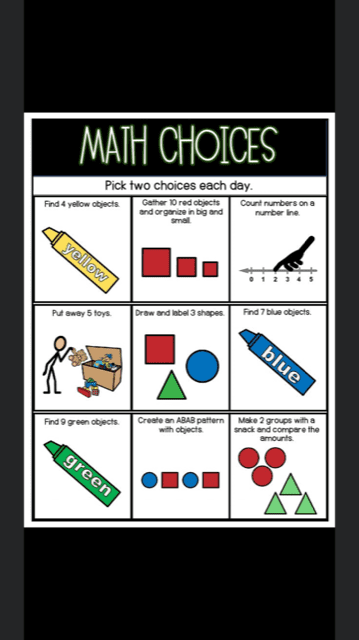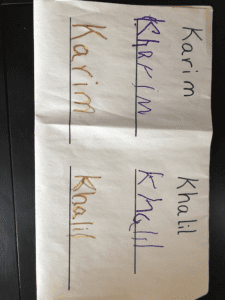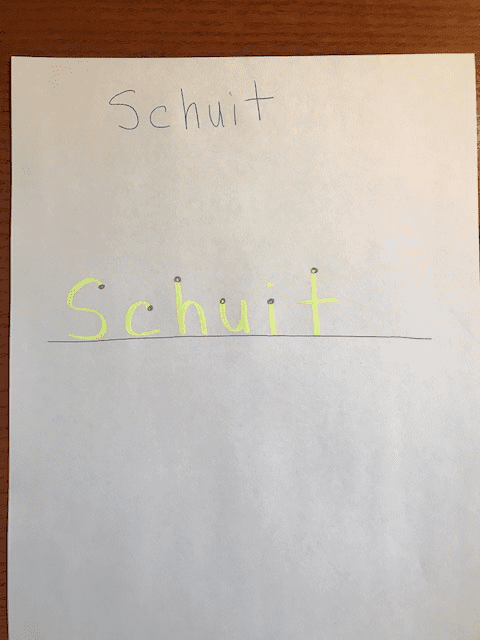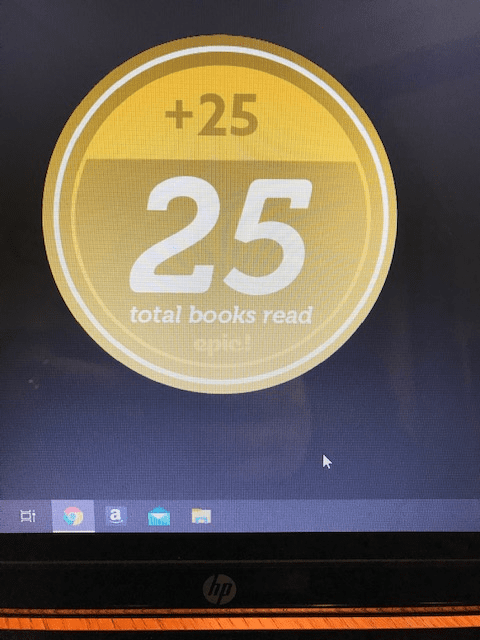I have the hardest working parents ever!!!!!!! Keep up the good work!
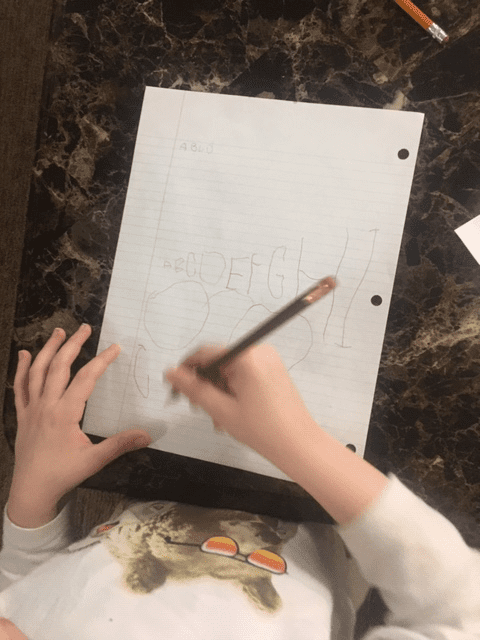
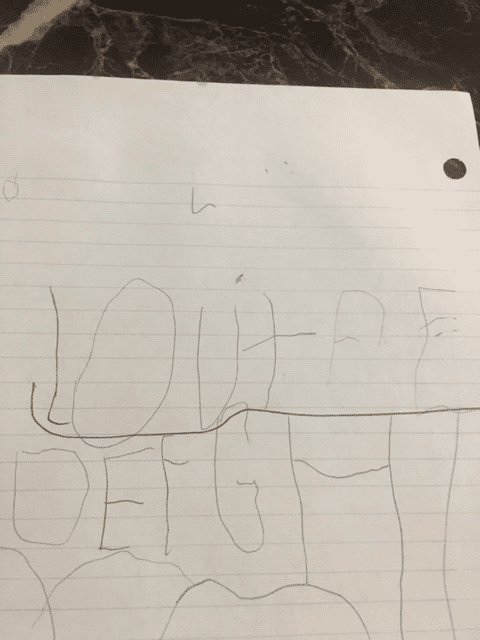

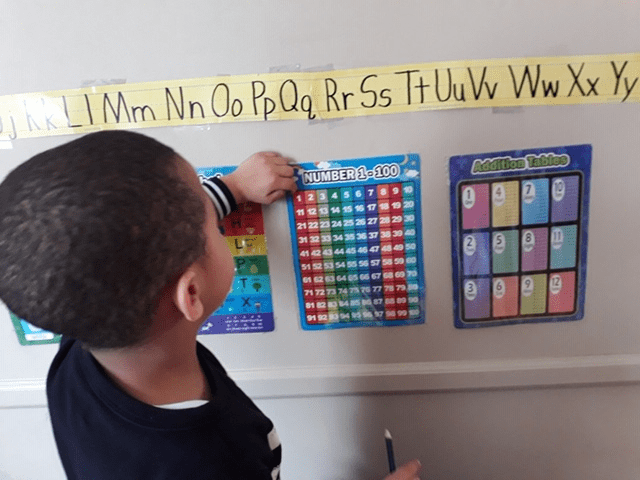
Angelino has his own little calendar time set up at home. His grandma made him an alphabet line! Love it!
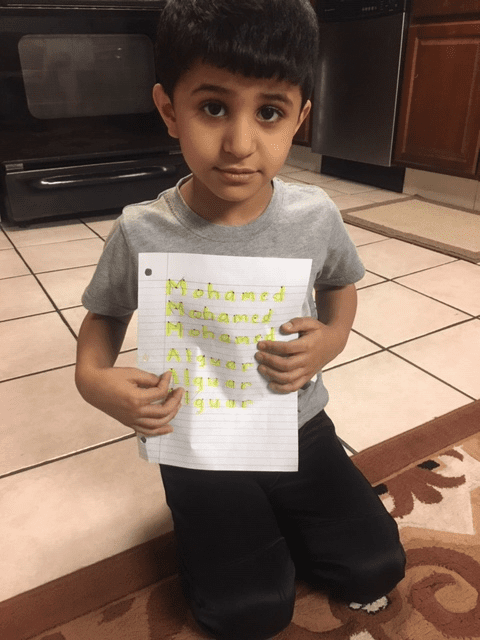
Karim read the book From Head to Toe and moved like the animals.
Please share the pictures with your child so they can see their friends and the work that is being done. If I forgot someone I am sorry. Keep the pictures coming. Thank you Parents!