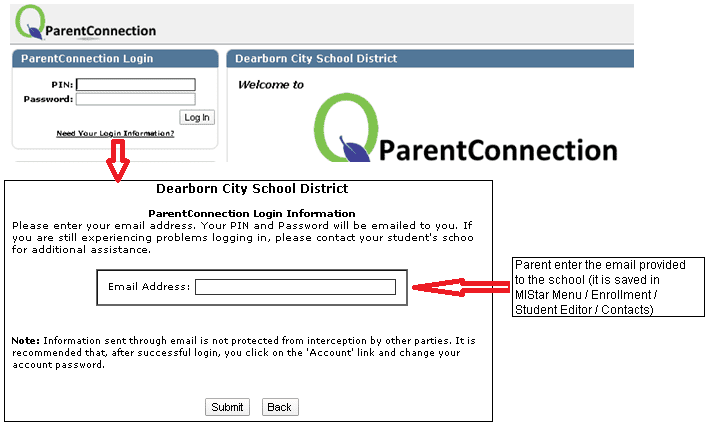Here is a, Peek at the Week, to help students stay organized. I am here to help you, I posted a Google Voice phone number on our Google Classroom. If you have any questions during my office hours please call, send a text, or voicemail. Office Hours- 12:00-1:00pm Tuesdays and Thursdays. I hope you have a calm week, and remember one kind word can change change someone’s whole day 🙂 Be the reason someone smiles.
Monthly Archives: April 2020
Week 6 April 20-24, 2020
Good morning Vikings,
Here is the, Peek at the Week, for students 😀
New and Exciting Updates for Remote Learning Starting April 20th through June 12th, 2020
Dear Vikings,
Thank you for all the hard work and flexibility you’ve put in to the first five weeks of Remote Learning! I appreciate all the support at home and I’ve enjoyed hearing from you through emails. As a parent of two young boys I know there is a lot to juggle and there are daily obstacles to jump through. Remind yourself you’re doing great and look how far you’ve come! Starting on Monday, there will be some changes happening for all Vikings. I’ve tried to make this as easy to follow as possible. If you have any questions, please let me know, I’m always here to help. Teachers have been making phone calls home, so if you see an unfamiliar phone number, that could be us checking in and saying hello 😀 If you have any questions about the new schedule or have concerns, please don’t hesitate to email me. Be safe and healthy, I’m thinking about all of the members of the Viking family.
Weekly Calendar shared on Mondays 9:00am– posted on Google Classrooms and emailed. Filled with iblog links, Monday through Friday assignments, Google Meet and office hour times.
Each week we will introduce new material. Week 6- Introducing Parts of an Algebraic Expression
All math classes will follow the same format
| Monday | Introduction video posted on Google Classroom along with a few math problems to complete and bring to Tuesday’s Google Meet |
| Tuesday | Google Meet (see times below) I will post a link on Google Classroom to join. We will share and work on problems from Monday’s assignment |
| Wednesday | 1 Khan Academy assignment- due Friday |
| Thursday | 1 iReady My Path lesson- due Friday *My Office Hour if you have questions |
| Friday | 1 iReady My Path lesson- due today (2 total My Path lessons) |
All teachers will have Office Hours- Mine will be Thursdays 12:00-1:00 pm– I’ll have a Google Meet link on our Google Classroom page. If you have any questions please join me. This is not required, I’m here to offer support.
Google Meet Times– attendance will be taken, students should join weekly
| 2nd Hour | 3rd Hour | 4th Hour |
| 1:00-1:30 pm | 1:30-2:00 pm | 2:00-2:30 pm |
Grades– All work in each class will be graded from now on. Please check MiStar to see your child’s grades during Remote Learning. Each week I will enter math grades for the following:
- Google Meet attendance and participation, they should bring problems posted on Monday completed to our Meet.
- 1 Khan Academy assignment
- 2 iReady My Path lessons completed/passed
Missing Assignments– I will email both student and parent if there are any missing assignments through the email address you’ve linked with our Google Classroom.
Please Join our Google Classroom
Dear Parents,
I’ve sent a few emails asking you to join our Google Classroom. Each week I can send you and your child a report of their missing assignments or a GREAT JOB! Everything is turned in 😀 Please join today by checking your email or entering the code for your child’s class below:
2nd Hour Math- v4fkzwh
3rd Hour Math- spz43d6
4th Hour Math- zjq7kua
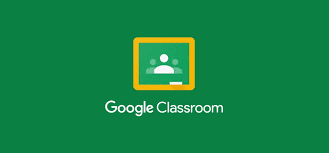
Week 4 Remote Learning PDF Calendar
Hello Vikings,
I’m also posting our Week 4 calendar as a PDF file, just in case you find this more helpful.
Remote Learning Week 4 Calendar for Sixth Graders
https://docs.google.com/document/d/17ia7q51Wf1KthW78aFRCRvL8SDeomJ-EDXMpjsMgMec/edit?usp=sharing
You can print this out, highlight what you need to work on, check off completed work, and look at it daily so you don’t miss a Google Meet 😀
A new calendar will be posted every Monday at 9:00 am on Google Classroom, teacher’s blogs, and one teacher will email all parents a copy.
Have a great week of learning,
Ms.Savage
Please Check your Email
Dear Parents,
A few weeks ago I invited all of you into my Google Classroom. Tonight, I emailed everyone letting them know what your child is missing. If you did not receive an email from me, please email me as soon as you can. This is an example of what the table looked like:
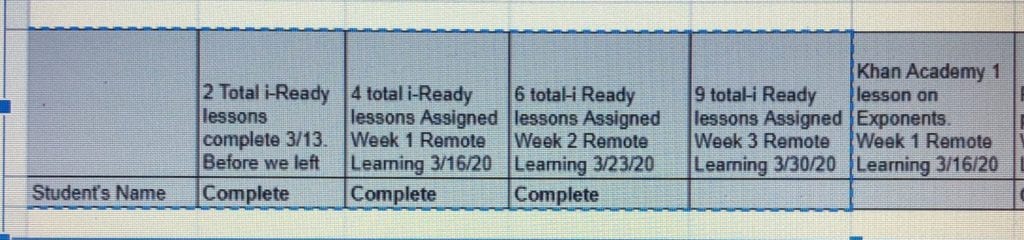
Week 4 of Remote Learning
April 13th through 17th, 2020
Welcome back Vikings!
We are calling this, Catch Up Week! I will send an email showing you what you have completed and what is missing. Please turn in all missing assignments by Friday, April 17th.
No missing assignments? GREAT JOB, way to take charge of your learning and completing all your assignments. You can work on 2 iReady “My Path” lessons.
Google Meet/Hangout TUESDAY Times:
2nd Hour- 1:00pm
3rd Hour- 1:30pm
4th Hour- 2:00pm
*All links to Google Meet will be posted on our Google Classroom a few minutes before start time. If you have any questions please email me, I’m always here to help.
See you soon,
Ms.Savage
Happy Spring Break
Dear Parent & Student Vikings,
Last week I invited everyone to Google Classroom through email. Please join us so you can see what your child is working on each week. I posted a leader board on Google Classroom, we have many students who have gone above and beyond working on their i-Ready My Path lessons. I also posted who has completed all of their work for the past three weeks of Remote Learning. I will send an email Sunday afternoon letting you know what assignments your child is still missing. You can also see this information on your child’s Google Classroom, please ask them to show you.
I made phone calls home last week, since teachers are using their personal phones, we are using *67. If you see a ‘blocked’ phone number there is a good chance it is one of your child’s teachers trying to reach you.

Report Cards for 3rd Quarter
Report card will not be mailed home, instead you can access grades by logging into ParentConnect. Grades will be posted as soon as they can, so keep checking. Here are directions:
- How do parents login to ParentConnect? To login to ParentConnect, parents need their PIN and password; Parents go to Dearborn Schools web site then ParentConnect link. If they don’t know the login info, they click (Need Your Login Information) link and it will prompt them to enter their email address as provided to the school and entered in MIStar (Menu/Enrollment/Student Editor/Contacts) and click Submit. This process emails them their PIN and Password.