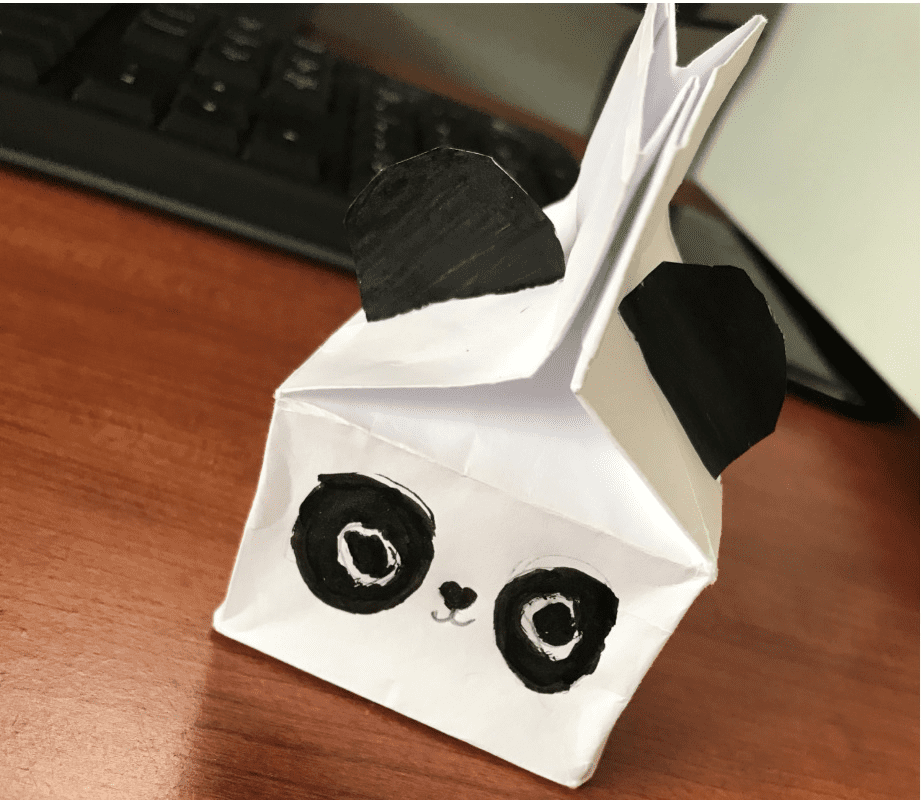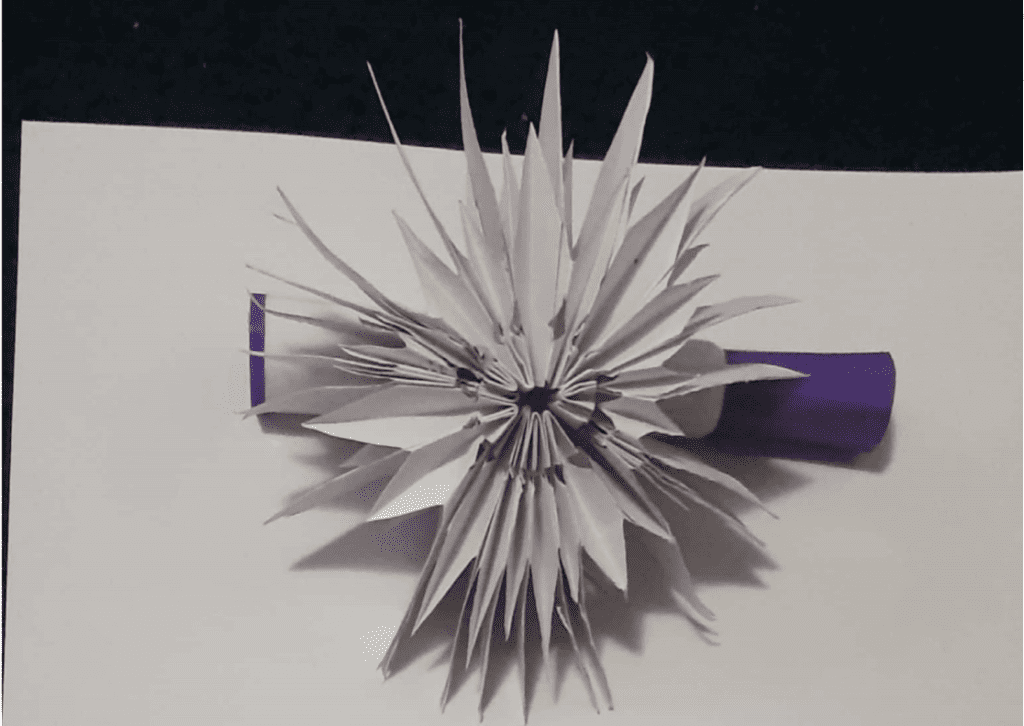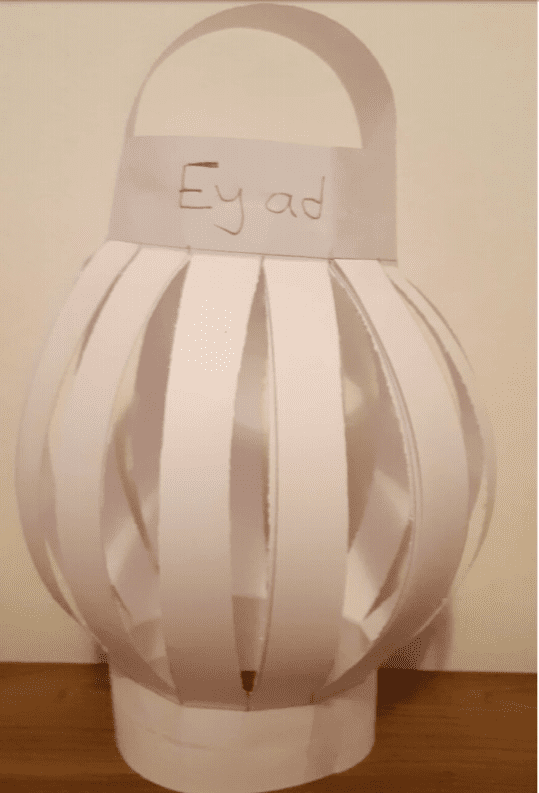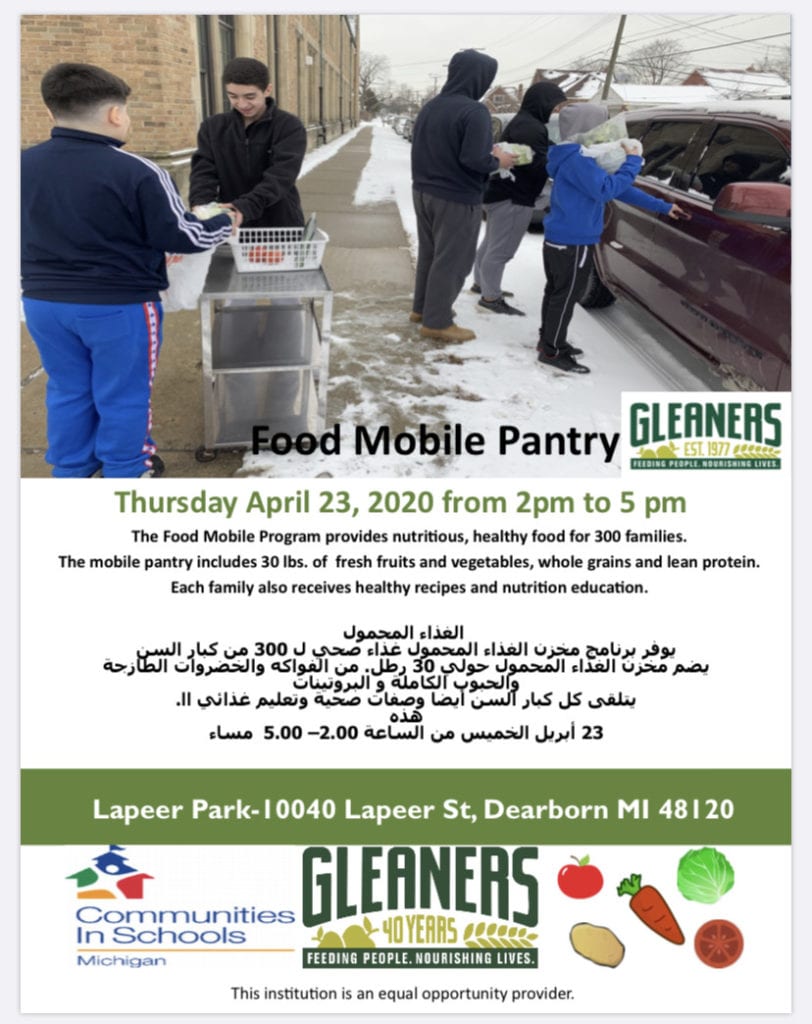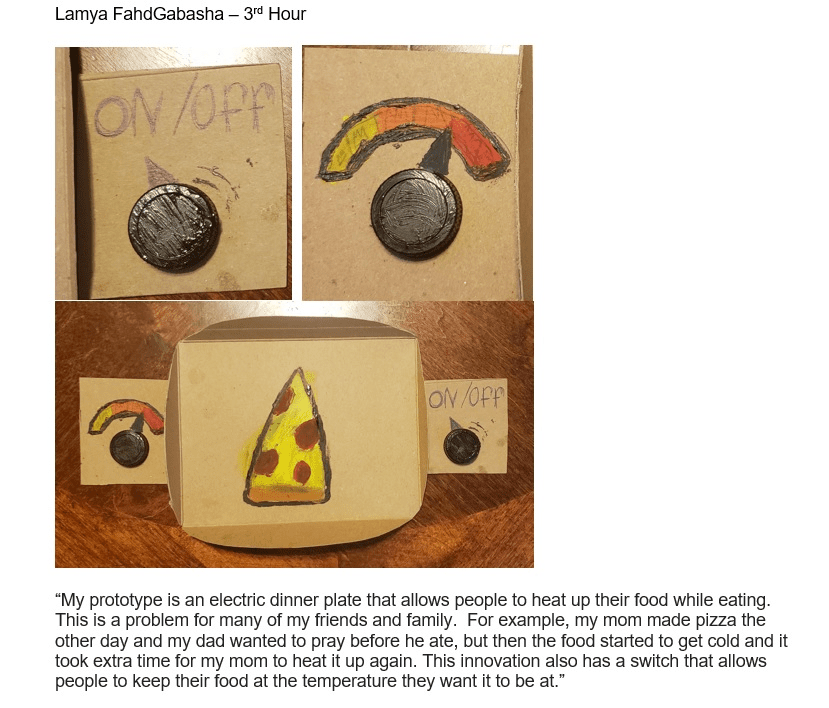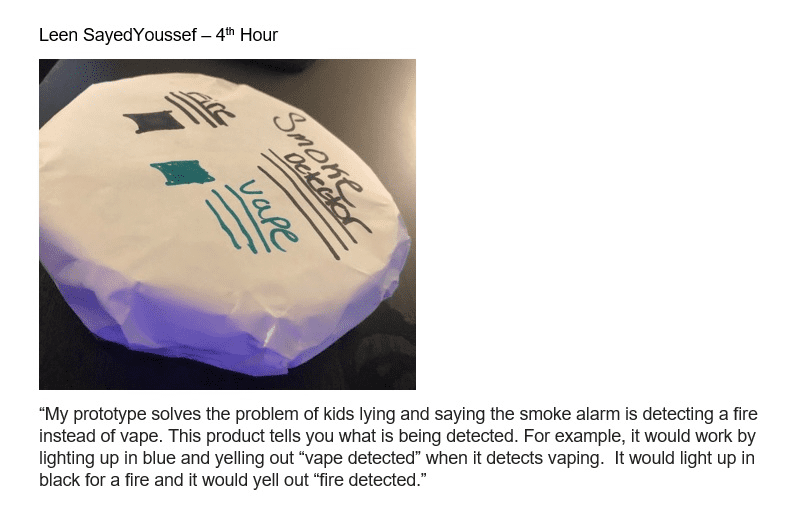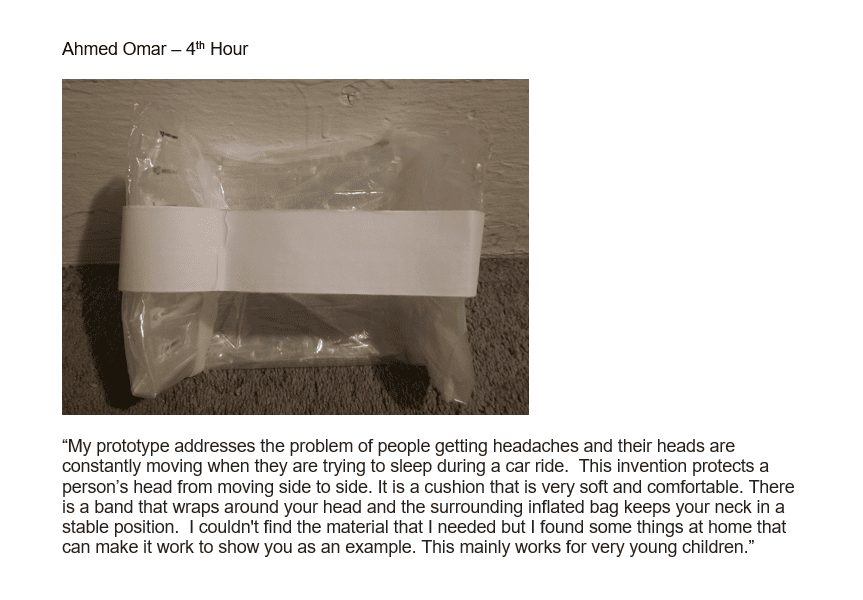*ALL ASSIGNMENTS ARE DUE ON FRIDAY!*
5/11-5/15:
ELEMENTARY Lesson: The Importance of Providing and Following Detailed Instructions
Pre-Recorded Lesson (3 Videos Available): Lesson Explanation (Video 1), Reading Support for Quiz (Video 2), and Arabic Translation (Video 3).
Objective: I can list detailed steps and instructions for a process in sequential order.
Instructions:
Visit the following link to view a quick demonstration on how to make a miniature volcano (you do not need to make one; you just need to view the demonstration):
If the link to the video doesn’t work, try viewing it through this link: https://www.youtube.com/watch?v=49P4e1DLm6w&list=PLNZO6WtSBj0T0C2g7AsTlp9pNkccZIC5H&index=3&t=42s
https://www.youtube.com/channel/UCzT25ykHP_IazGBKZxz65Pw/playlists?view_as=subscriber
After viewing the video, take the “Make a Mini Volcano” quiz on Google Classroom. You may only take the quiz one time, so make sure you pay attention when viewing the video (and view the video more than one time if you need to):
These are the steps you will need to identify and list in order on the quiz (they are in MIXED UP order here and on the quiz). You can use scrap paper to help you list the ten steps in order so that it’s easier for you to complete the quiz:
Step # ?: Watch the volcano erupt!
Step # ?: Add the vinegar and food coloring mix into the flask.
Step # ?: Give the flask a little swirl.
Step # ?: Add several scoops of baking soda into the flask.
Step # ?: Place a funnel on top of the flask.
Step # ?: Add red food coloring to the container of vinegar.
Step # ?: Remove the funnel from the top of the flask.
Step # ?: Place the flask in a pan in order to catch the lava.
Step # ?: Add a couple of drops of dish soap into the flask.
Step # ?: Gather your materials (flask, pan, funnel, baking soda, vinegar, red food coloring, dish soap).
MIDDLE SCHOOL Lesson: The Science of 3-D Movies: STEM Reading & Quiz
Pre-Recorded Lesson: Reading Support for Quiz & Arabic Translation
Objective: I can use context clues, interpret figurative language, draw inferences, recall supporting facts, identify the main idea, and analyze perspective as evident through responses to questions relevant to a STEM reading passage.
Instructions:
Click on the quiz link to read the reading passage and answer the five multiple choice questions that are relevant to the reading. Remember that a good reading strategy is to read all the questions first so that you know what information to look for while you’re reading! You may only take the quiz once, so take your time and review your answers before submitting.