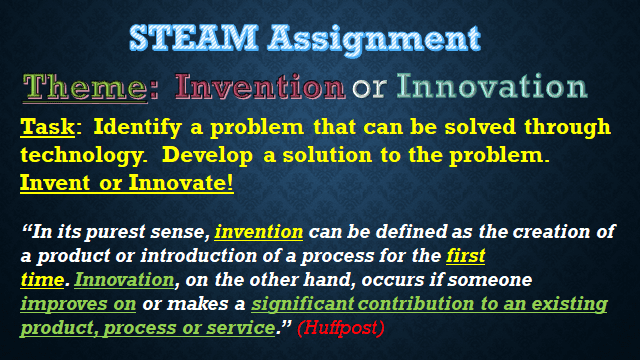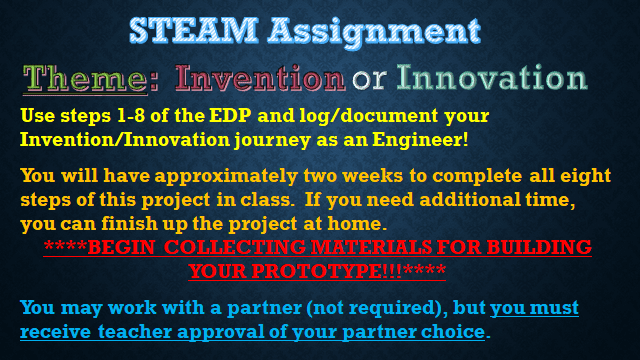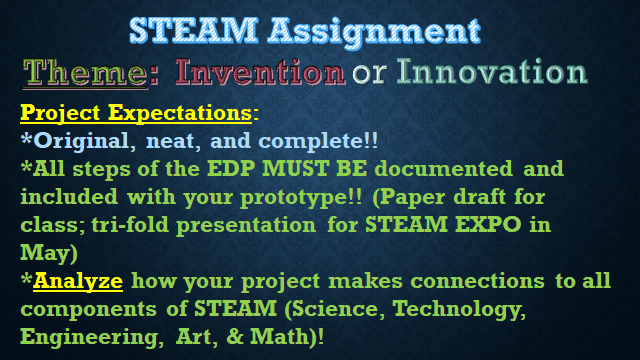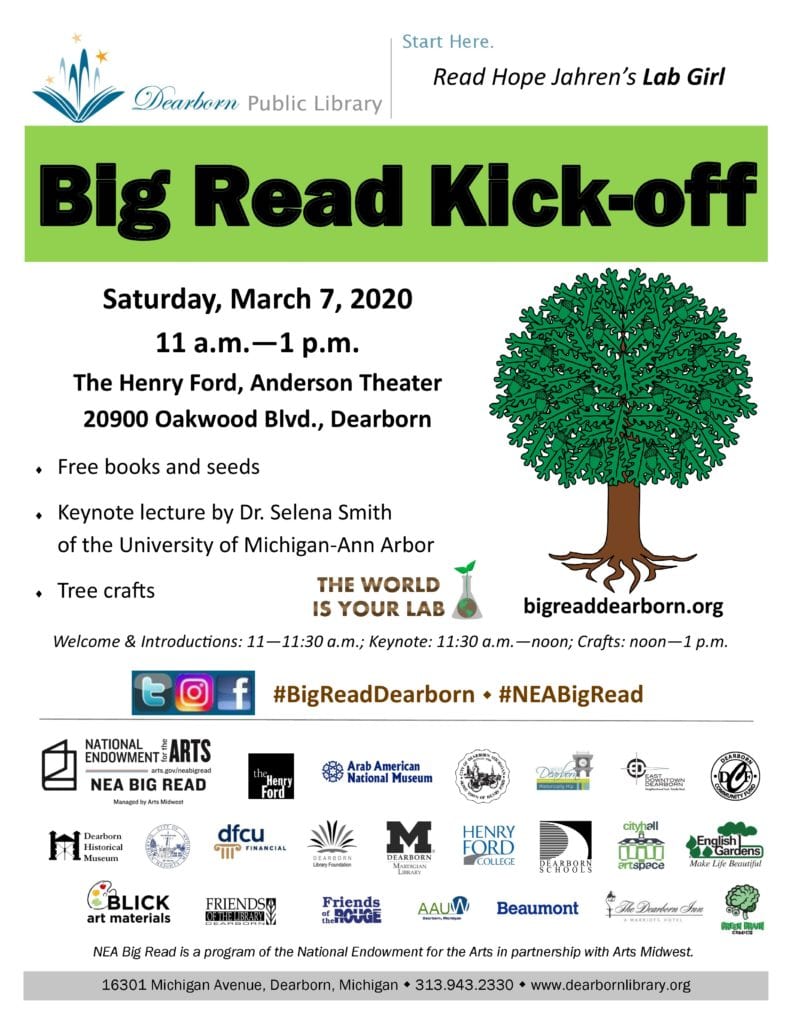This week, students were given the task of writing a rhyming poem or rap that explains all eight steps of the Engineering Design Process (EDP) in order.
Engineering Design Process (EDP)
1. Identify the need or problem
(this means you need to figure out what you’re trying to solve/fix)
2. Research the need or problem
(this means you need to research information about the problem you’re trying to solve/fix so that you have more information and know what other people have done about the problem)
3. Develop possible solution(s)
(this means you need to come up with more than one idea/plan about how to fix/solve the problem)
4. Select the best possible solution(s)
(this means you need to choose which of your ideas/solutions is the best one to continue with)
5. Construct a prototype
(this means you need to build a model of your solution)
6. Test and evaluate the solution
(this means you need to test your solution and see which part of your solution/model works and what doesn’t work)
7. Communicate the solution
(this means you need to explain/report about what your solution was, what happened when you tested it, and why the results turned out the way they did)
8. Redesign
(this means you need to think about how
you can make your solution better and what changes you would need to make to it)
Note:
You can change the wording around (BUT NOT THE STEPS) in order to
help you create rhymes (example: instead
of “Identify the need or problem”, you can say “Identify the problem or need”—this
makes it easier to find a word that rhymes with “need” as opposed to a word
that rhymes with “problem”.)