This was such an exciting week in our classroom! I was able to tie in something I am passionate about, TECHNOLOGY, with instruction to maximize student engagement with what we are learning!
Of course, as always, one must examine the purpose behind incorporating technology into classroom instruction. While I haven’t read the book yet, I can’t wait to pick up Liz Kolb‘s book Learning First, Technology Second! I have a feeling that it will mirror closely my own philosophy on the use of technology in the classroom.
So, last Saturday, March 3rd, Ms. Pniewski and I attended the “K-12 Teaching with Technology Forum” at Oakland University. (Thank you to Mr. Martin for letting us know about this conference back in November!)
Among the topics/sessions offered:
-
Formative Assessments with Technology at the Secondary Level
-
21st Century Information Literacy for Students and TeachersApp-Books and other Digital Tools to Support Early Literacy Development
-
Staying Abreast of Tech through Collaboration with Student Interns
-
New Digital Literacies and Learning Curriculum for Teacher Candidates

Armed with new knowledge, I set out to apply what I learned this past Saturday into my instruction during the school week!
Featured Three:
Nearpod.com: This past week I used nearpod.com in two ways. First, with my honors language arts classes, I used this technology to share with students some background information on Harper Lee and the story behind how To Kill a Mockingbird became published. One student wrote, “I loved what we did in class today!! What a fun way to learn about a topic that isn’t always super exciting to learn about.” Then, with my ELLs, I used nearpod.com to help with guided notes. The notes really helped students connect the elements of the hero’s journey (the 12 stages and the 7 archetypes) with our own stories.
EdPuzzle: Also this week, I used EdPuzzle with my ELLs to work on listening skills. Students watched a video on the elements of a hero’s journey and were asked to respond to quiz questions, polls, or short answer questions throughout the video. It was a really cool way to get students to engage with the new material, while working on a necessary skill, listening closely.
Video Ant: I just started playing around with this new technology. The premise behind Video Ant is that users can annotate videos. Shout-out to my students who allowed me to record their Civil Rights Mini-Research Projects so that I could play around with Video Ant! Here is one example of Video Ant in action. My goal is to have students record videos of themselves and then have their peers annotate their videos. Still a work-in-progress but I am excited!
Special shout-out to Paul Morsink (Assistant Professor @ Oakland University, Department of Reading and Language Arts) and the Technology Advisory Committee for the Forum. I can’t wait to attend next year’s forum!


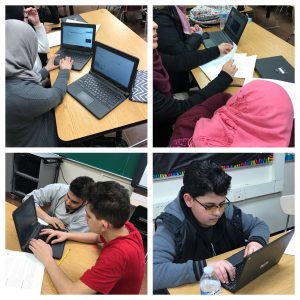

Be First to Comment