Reminder: The MSTEP Review assignment (on iLearn) is due on Friday, April 26 (AKA this Friday). You will have until midnight to turn in your Screenshot.
Click here for the Google Form to turn in your Screenshot.
NOTE: Your name must appear in the Screenshot (upper left corner). If you do not know how to screenshot on your device, Google: “how take a screenshot on a _____” (insert your device). For example, “how take a screenshot on a Chromebook”.
EXAMPLE (FROM A COMPUTER-found at the top of the page):
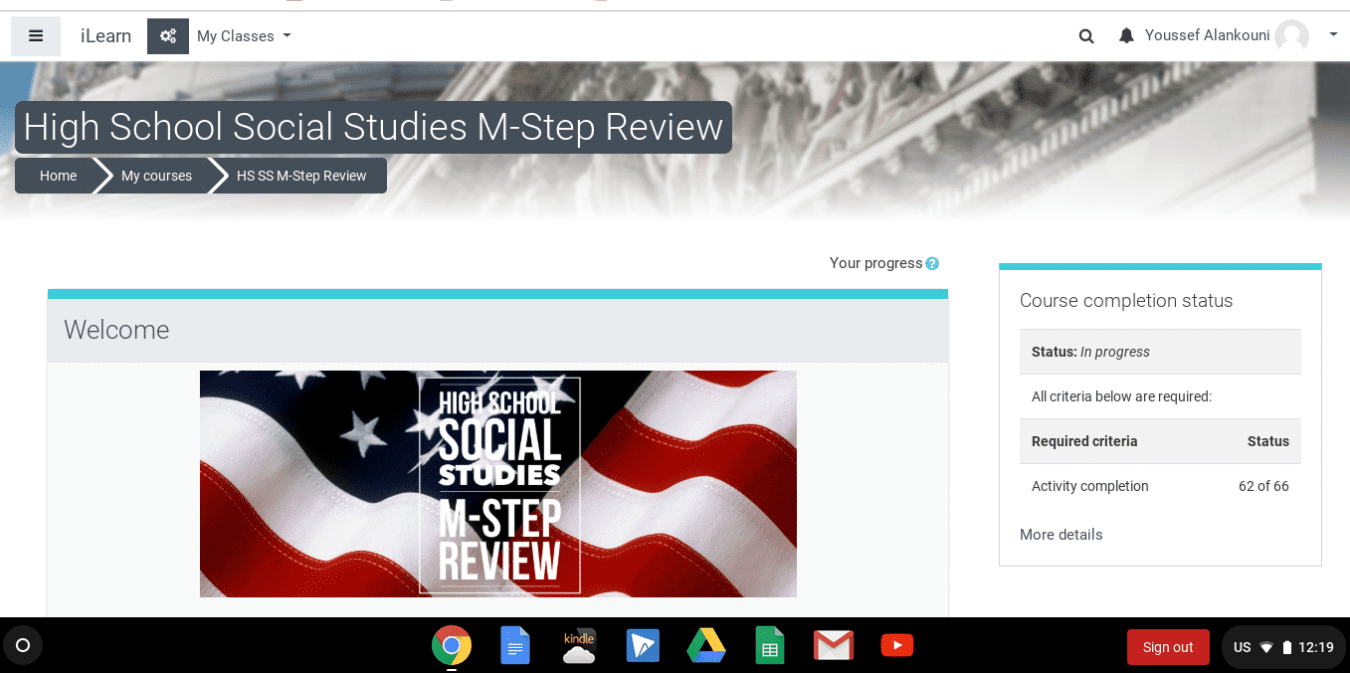
EXAMPLE (FROM A PHONE-scroll all the way to the bottom of the page):
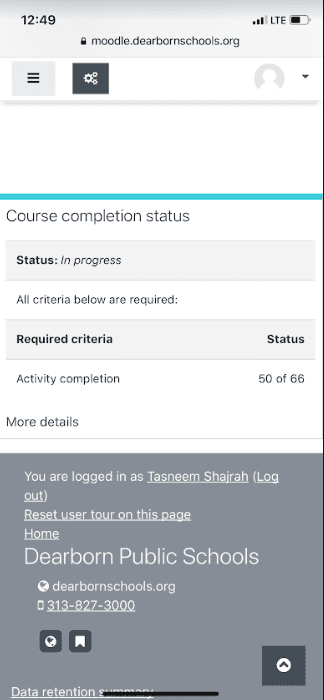
Please review the table to see how many standards must be completed:
4.0 (A)………..50-64 Standards Completed
3.5 (A)………..43-49
3.0 (B)………..35-42
2.0 (C)………..20-34
1.0 (E)………..Fewer than 20 standards completed
