It’s important for children to notice how letters look different. Take out some magnetic letters if you have them, if not you can simply write letters on a sheet of paper and cut them up. Here are some different ways to sort the letters.
Screen Break Ideas
Choice Menu: Screen Break Ideas
It’s important to get time away from screens. Choose several things from this list to brighten your day! Connect (with each other), explore, create, and move! How many can you check off?
| Read! | Find a comfy corner to curl up with a book (maybe in your blanket fort) Read a story to a family member Read to a pet Listen to an audiobook while you color or draw here. Read a book outside |
| Play! | Play a board or card game with your family Play hide-and-seek Hide a treasure for your family to find and draw a treasure map Have a tea party with your stuffed animals Build a fort out of blankets and pillows Play with your pet |
| Create! | What art supplies do you have? Paint? Crayons? Colored pencils? Make cards to send to a family member or friend. Act out a favorite story for your family Draw a picture of yourself Decorate Easter eggs Make finger puppets of favorite book characters Maker Challenges – multiple screen-free STEM challenges for home (printer helpful) A free downloadable coloring book |
| Go outside! | STEM Outdoors BINGO board Go for a walk with your family Search for shapes, numbers, or words in your neighborhood Draw on the sidewalk with chalk See how far you can get a hula hoop to roll. Run to catch it before it falls. Blow bubbles |
| Move! | Create a dance for a favorite song and teach it to a family member Make an obstacle course Place tissues on your heads and see how long you can dance around without letting it fall off. Who made it the longest? See how far you can jump. Mark your spot with a piece of tape and see if you can beat your last jump. Make a hopscotch game with chalk outside or tape inside |
| Help! | Plan a menu with your family Help to prepare a recipe, practicing measuring ingredients Tidy your room Sort your dirty clothes into light and dark colors Help your brother or sister with their work Keep your workspace clean and organized Train your pet to do a new trick |
A Little Writing Practice
Hello Kindergarten Families! Remember to spend a little time each day writing. Today you can simply practice making letters. I have included the letter formation sheet for making upper and lower case letters. It’s important to form letters correct. Remember we always start from the top,
Remote Learning Resources
Reading with ALL students:
Read at home with your child at least 20 minutes every day with books they enjoy. EPIC Books and Moby Max contain web based books for students to read online. To access, students will use their credentials and log into CLEVER from the website http s://dearbornschools.org/resources/students.Online books are available from the Dearborn Library for (Elementary Students) and (Pre-school) children using your library card information.
Before reading:
- You may read to your child a text before he or she reads it.
- Have your child make predictions about what might happen next.
- Have your child use picture clues from the cover to predict what the book is about.
During reading:
- Read out loud to your child.
- Listen to your child read.
- Echo read (you read a line and then have your child repeat the line).
- Read together at the same time (choral reading).
- Reread or retell favorite stories.
- Talk to your son or daughter about what they are reading.
- Talk about how the pictures in the book connect to the words on the page.
After reading, you may:
- Ask “What do you remember from the text?”
- Ask questions about the reading (who, what, when, where, why).
- Have your child talk about his or her favorite parts of the story and why.
- Ask “What have you learned from the text?”
- Ask “Who was in the book and what did this character do in the story?”
- Connect the story to your child’s life or to other books you and your child have read together.
Hello Kindergarten Families!
I hope you are all staying well, keeping active and enjoying your time together. Please remember to read from your reading packs daily. I am including the alphabet chart for you to use while at home. Show your family how we read the chart. Remember there are many ways to start. You can read left to right, top to bottom or even bottom to top for example. You can practice each letter sound as well. See if you can come up with other words that begin with each letter. For example, “b” ball, bear, bat, big.
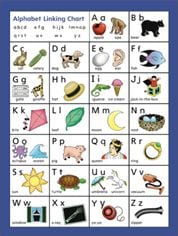
DuVall Kindergarten Suggested Elementary Remote Learning Resource Page
The school has met and come up with a list of resources that you and your child can use to stay active and learning with while the schools are shut down.
Stay up-to-date with information from DuVall Elementary by following the DuVall School News Blog and Dearborn Public Schools Website.
During the time that students are at home, there are many great learning activities will be able to continue to help them grow academically. Please use the resources listed below with your child for his or her grade level and special area subjects.
Reading with ALL students:
Read at home with your child at least 20 minutes every day with books they enjoy. EPIC Books and Moby Max contain web based books for students to read online. To access, students will use their credentials and log into CLEVER from the website http s://dearbornschools.org/resources/students.Online books are available from the Dearborn Library for (Elementary Students) and (Pre-school) children using your library card information.
Before reading:
- You may read to your child a text before he or she reads it.
- Have your child make predictions about what might happen next.
- Have your child use picture clues from the cover to predict what the book is about.
During reading:
- Read out loud to your child.
- Listen to your child read.
- Echo read (you read a line and then have your child repeat the line).
- Read together at the same time (choral reading).
- Reread or retell favorite stories.
- Talk to your son or daughter about what they are reading.
- Talk about how the pictures in the book connect to the words on the page.
After reading, you may:
- Ask “What do you remember from the text?”
- Ask questions about the reading (who, what, when, where, why).
- Have your child talk about his or her favorite parts of the story and why.
- Ask “What have you learned from the text?”
- Can you please retell the story for me from beginning to end in sequence with characters names
- Ask “Who was in the book and what did this character do in the story?”
- Connect the story to your child’s life or to other books you and your child have read together.
- Can you tell me the author’s purpose? What do you think the author wanted you to learn in this story?
- Writing Prompt: Discuss the overall topic of the story/theme of the story and ask your child to draw a picture on a piece of paper and write about the theme or an inspired story from the book’s theme.
Language Arts (Resources for your child to use for their 15-20 min. of daily reading)
- Raz-Kids:
- Educational Shows: Word World, Word Girl, Super Why, Martha Speaks, Sesame Street, Leap Frog, Between the Lions
- Storyline Online– The SAG-AFTRA Foundation’s award-winning children’s literacy website, Storyline Online, streams videos featuring celebrated actors reading children’s books alongside creatively produced illustrations.
- ReadWriteThink.org– reading and writing resources across grade levels.
- BrainpopJr.- Free stuff section includes Math, Science, Social Studies, Language Arts and SEL information
- Discovery Education– Educational videos that cross grade levels. Log in with Google.
Behavior Plan
4th Grade Families,
We will be starting a new behavior reward system. Each student will get a monthly card with a word. Whenever I have to talk to a student about bad choices I will ask for his/her card. If the behavior changes then I will return the card, if the behavior continues then I will cross a letter off the card. At the end of the month we will have a reward for students who still have letters on his/her card. Students who have lost all the letters will not participate in the reward. This month the word is READ. There are also boxes on the card for good behavior. If I catch someone doing something above and beyond then I may make note of it on his/her card. Cards will be sent home at the end of the month for parents to initial and send back to school.

