Hello Families,
I wanted to let you know there is an option on our blog for translation.
Step 1… Go to our classroom iBlog.
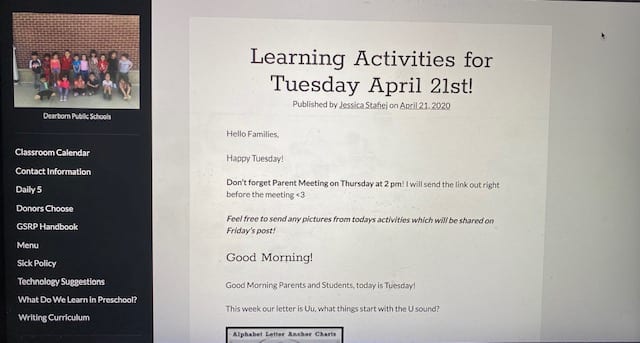
Step 2… Scroll to the bottom of the page.
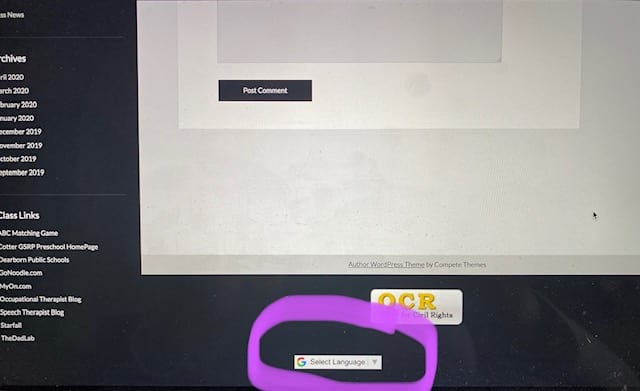
Step 3… Click on “Select Language” button and select preferred language
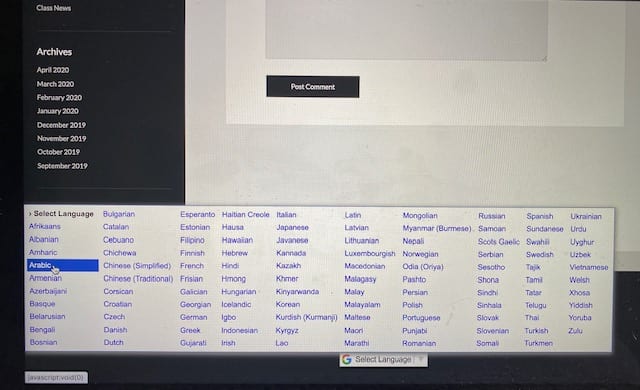
Step 4… The blog should then be translated.
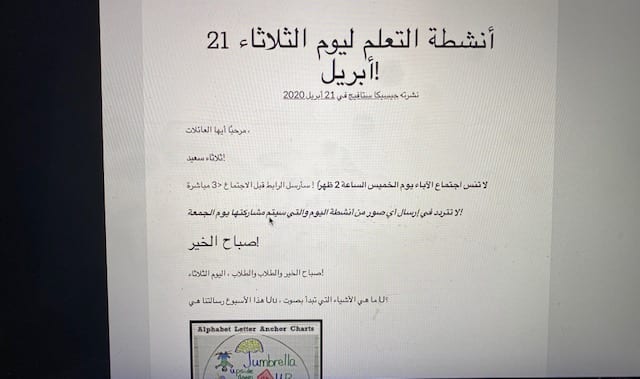
Please remember this is Google translating the page so I apologize for any inaccuracy, please let me know if anything needs clarifying. It is a learning curve for teachers and we are trying to make the information easily accessible. I hope this helps <3

Be First to Comment