Instructions for Remind101
Students and Parents,
Today in class, students with phones in school started the process of signing up for my Remind101 class. If you are unfamiliar with this program, it allows me to send “texts” to entire classes to remind them of assignment due dates or upcoming tests. If your student had a phone and is age 13+, they should be all set for the sign up. If they had their phone but are under 13, they started the process but will require your help to finish (instructions are on their phone). If your child has a phone, but it was not at school, or if you would like to sign up yourself, I will include the process below.
IMPORTANT: Once the process is complete, the phone will receive a text message, from what looks like a real phone number, welcoming them to Seventh grade Science and informing them that will be the number that my messages will come through. Save this number as something useful to identify me and be cautious that messages form me only come through that number. This is not my personal number, but one generated by the program.
Setting up remind
Using a phone, create a text message to 81010 the text should be the following message: @baisci
From here, the program will text a series of questions.
First, the primary users name (whoever uses the phone).
Next, it will ask if you are a Student, Teacher, or Parent.
Lastly, it will ask for a birthday in YYY-MM-DD format. Once entering a birthdate, if the student is under 13, a parent will need to step in. If you are over 13, you should get a new text message saying that is the number you will receive messages form me through.
This is not a substitute for the blog, and I still recommend being consistent in checking, but it will allow for quicker reminders during odd hours where the blog is unlikely to be read.
Have a great weekend, and don’t forget the real reason we have Monday off!
-Mr. Bailey
Posted in Blogs by Matthew Bailey with no comments yet.
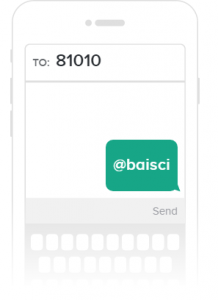
Leave a Reply