“That discomfort you’re feeling is Grief”
https://hbr.org/2020/03/that-discomfort-youre-feeling-is-grief
Dearborn Public Schools
“That discomfort you’re feeling is Grief”
https://hbr.org/2020/03/that-discomfort-youre-feeling-is-grief
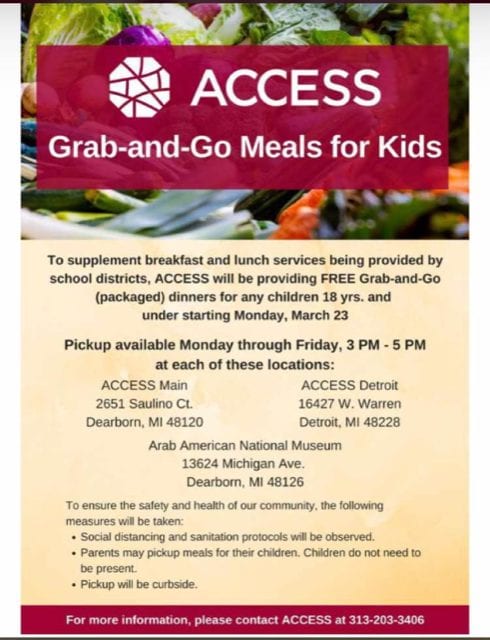
2-1-1 — Call 2-1-1 from any phone to be connected to a list of statewide resources for everything from food and diapers to rental assistance and bus fare. You can also search their online database.
Alzheimer’s Association of Michigan has freeonline support groups to offer caregivers and those living with Alzheimer’s disease and dementia with social interaction, educational information and support. Dial-in support groups are 6 to 7 p.m. March 25, 10 to 11 a.m. April 15 and 6 to 7 p.m. April 22. The dial-in number is 312-757-3121 and the access code is 294-847-693.
American Red Cross is in desperate need of blood donations. Find out where to give here
AT&T will offer free internet access to new customers for two months and low-income households can continue to subscribe for $10/month. All public WiFi hotspots are open to anyone. AT&T will not terminate service of any customer due to an inability to pay and all late payment fees will be waived. Click here to learn more.
Essential workers ( police officers, firefighters, health care workers, postal workers, sanititation workers, etc.,) in need of child care can get assistance finding help .
Comcast and Charter Communications will offer free internet access to low-income families. Internet and cable will not be suspended. Click here for guidelines.
Disaster Distress Helpline – 1-800-985-5990 — This 24/7/365 service from the Substance Abuse and Mental Health Services Administration provides crisis counseling for people going through both natural and human-caused disasters. It’s free, multi-lingual and confidential. You can also text TalkWithUs to 66746.
Feeding America has a nationwide network of 200 food banks and 60,000 food pantries. They help food banks across the country support the most vulnerable communities affected by the pandemic. You can donate here or find your local food bank here.
Meals on Wheels: Delivers nutritious meals to vulnerable seniors. You can contact your local provider or donate to the national group here.
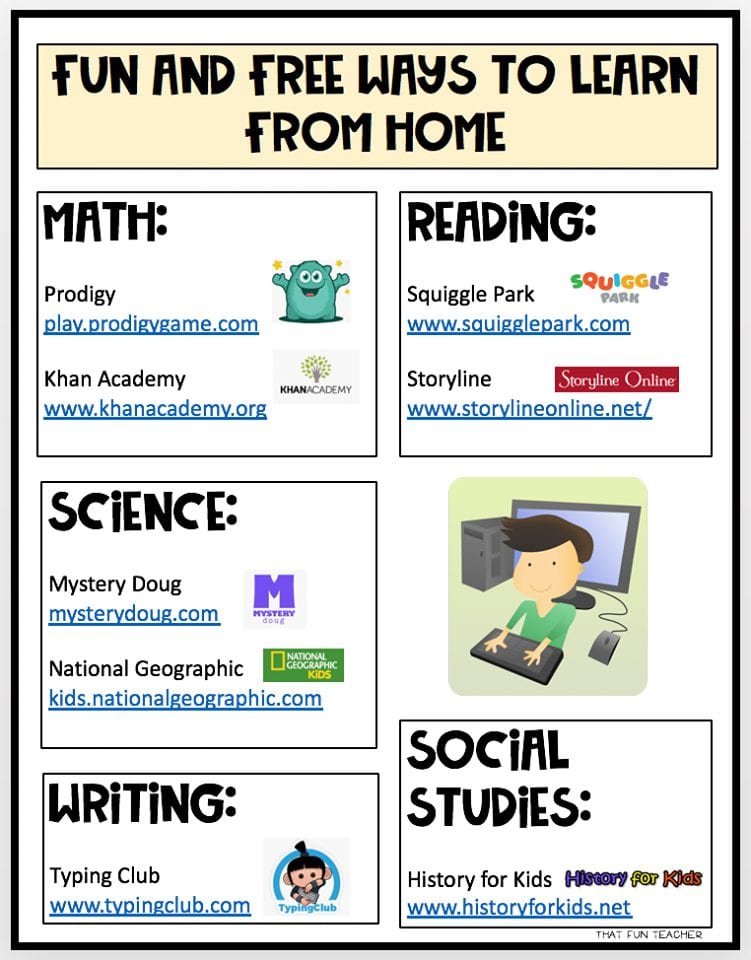
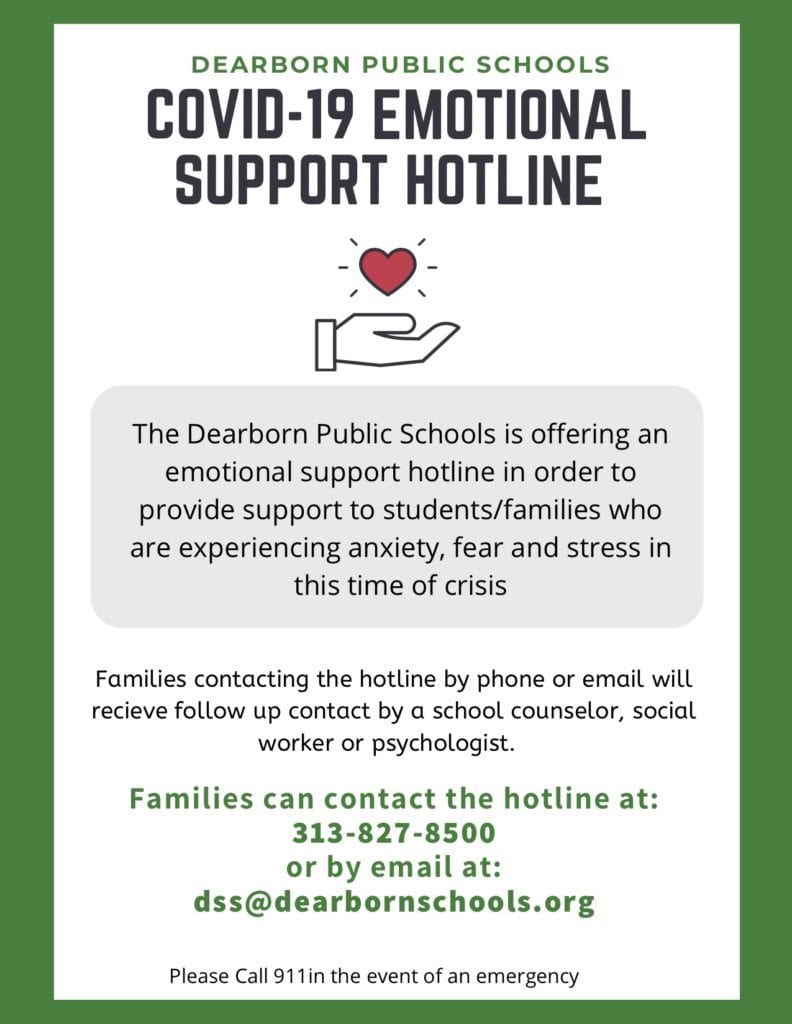
Please fill out this form if you would like to reserve a Chromebook on loan for your child. To take the DuVall Chromebook survey, please click here. Please complete this survey by 10:00 AM on Thursday, March 19th as this will provide our staff with enough time to prepare the necessary number of Chromebooks based on the anticipated number of requests. The survey above must be filled out in order to make a reservation for a Chromebook on loan – we will not be able to distribute additional on-the spot requests as it takes time to prepare each of the Chromebooks.
There is a limit of one Chromebook per family. Chromebooks must be returned to the school on the first day Dearborn Public Schools reopen after this mandatory shutdown. Students must follow Dearborn Public Schools Acceptable Use policy and guidelines. The family borrowing the Chromebook agrees to understand that they are responsible for any damage to the Chromebook. The Chromebooks on loan are for current DuVall students only.
Internet Access:
Chromebooks require internet access and have Wi-Fi built-in. Dearborn Public Schools cannot provide internet home access. Comcast has an Internet Essentials package for families that qualify. This program is currently free for 60 days. After the 60 days, Internet Essentials will cost $9.95 per month. (You can apply online: https://apply.internetessentials.com/) Dearborn Public Schools does NOT have an affiliation with Comcast. Individual families are responsible for any costs of the service.
Qualifications for Internet Essentials:
You are eligible for public assistance programs such as the National School Lunch Program, Housing Assistance, Medicaid, SNAP, SSI, and others
You do not have an outstanding debt to Comcast that is less than a year old.
You live in an area where Comcast is available but have not subscribed to it within the last 90 days.
Xfinity Wi-Fi Free
Xfinity WiFi Free For Everyone: Xfinity WiFi hotspots across the country will be available to anyone who needs them for free – including non-Xfinity Internet subscribers. For a map of Xfinity WiFi hotspots, visit www.xfinity.com/wifi. Once at a hotspot, consumers should select the “xfinitywifi” network name in the list of available hotspots and then launch a browser.
Plan for Distribution on Friday, March 20th:
Parents will drive up to the bus lane on Francis Street near the preschool door (door 4) on Friday, March 20th. Parent/ Guardians must have a Driver’s ID. A DuVall staff member will bring the parent our Chromebook Loan agreement to the car along with the Chromebook, have the parent sign it, and then collect the signed agreements as a record of our Chromebooks that have been distributed. Please follow the schedule of distribution for classes below so that we can have an orderly distribution of the Chromebooks on loan – there is a limit of one Chromebook on loan per family.
9:00 – 9:15 Ms. Shapas
9:20 – 9:35 Mrs. Ross
9:40 – 9:55 Mrs. Grahl
10:00 – 10:15 Ms. Sims
10:20 – 10:35 Mrs. Burke
10:40 – 10:55 Mrs. Morrison
11:00 – 11:15 Ms. Cibasek
11:20 – 11:35 Mrs. Alabakoff
11:40 – 11:55 Mrs. Moon
12:00 – 12:15 Mrs. Ranka
12:20 – 12:35 Mrs. Courtright
Thank you for following the above guidelines and schedule for distribution to make this process possible as well as for the DuVall staff who will be assisting during processing and distribution days.
If you have checked out a school Chromebook and are having issues connecting try the steps listed below.
1. Turn off the Chromebook (holding the power button is okay)
2. Turn the Chromebook back on.
3. Connect to your home WiFi.
4. You should see a screen that says “Sign in to your Chromebook”. Leave the Chromebook on this screen for 5-10 minutes.
5. Restart the Chromebook again.
Hi families!
Staff will be handing out Chromebooks to students from River Oaks tomorrow, Thursday, March 19th at 9:00am. This will be done in a drive-through fashion. Parents will not need to get out of their car. One Chromebook will be provided per family.
A message from Dr. Glenn Maleyko: