I am planning for a class meeting tomorrow, May 13, at 2:30 P.M. Ms. Thompson is joining us with her pets. We will be using “Big Blue Button” through iLearn. Here are the steps to get to the “Big Blue Button”.
- Go to clever
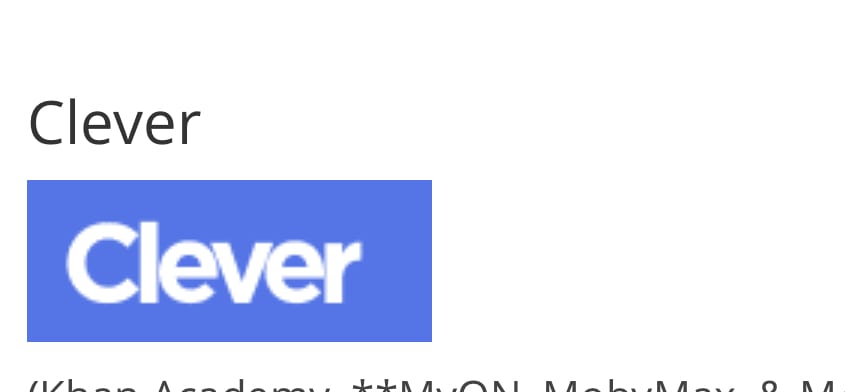
2. Click on iLearn icon

3. You must login: use your ID 200——-and your password as if you are logging in on a Chromebook.
4. You will see a folder called “Mrs. Hammoud’s 2nd grade”.
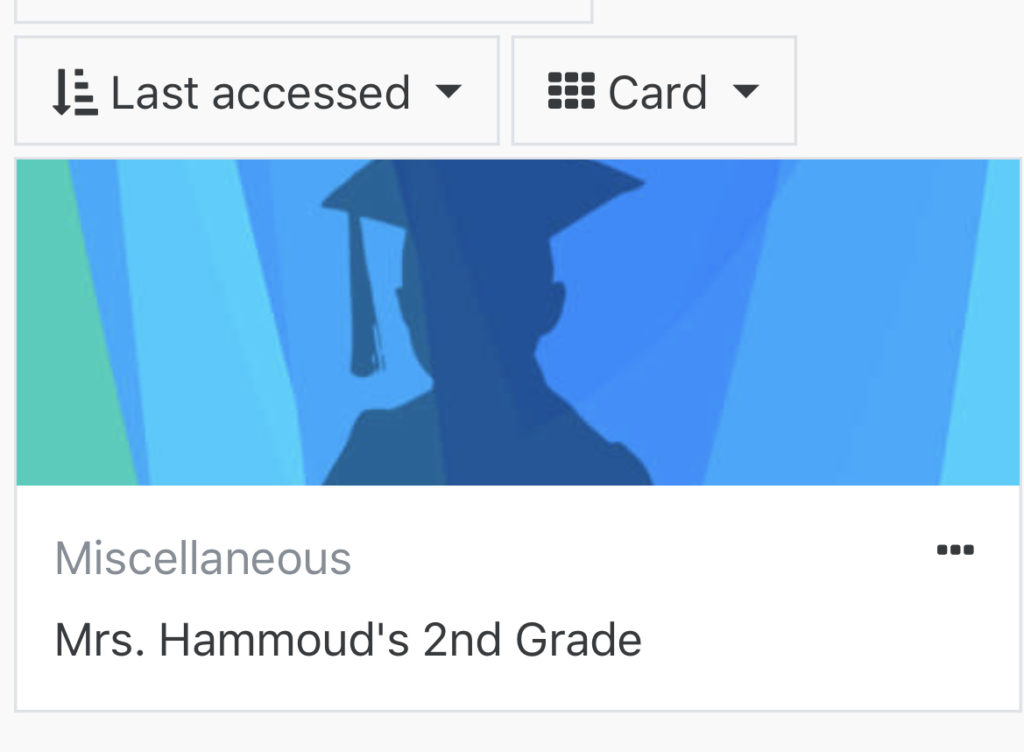
5. Click on the folder and you’ll see “Mrs. Hammoud’s Meeting” click on it and follow the instructions.
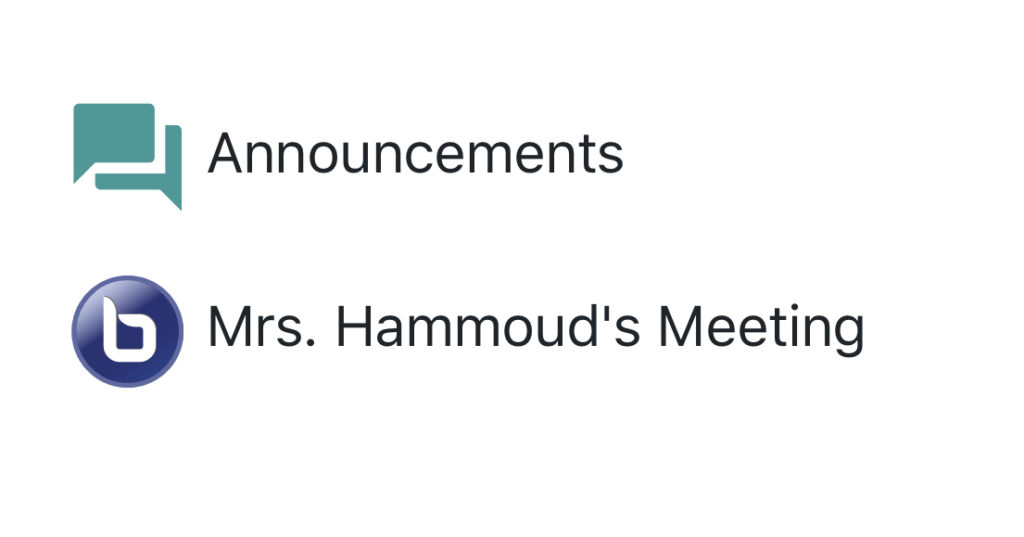
Be sure to select the microphone so you can listen and also talk throughout our meeting.
I hope this will work with us. See you all tomorrow!
