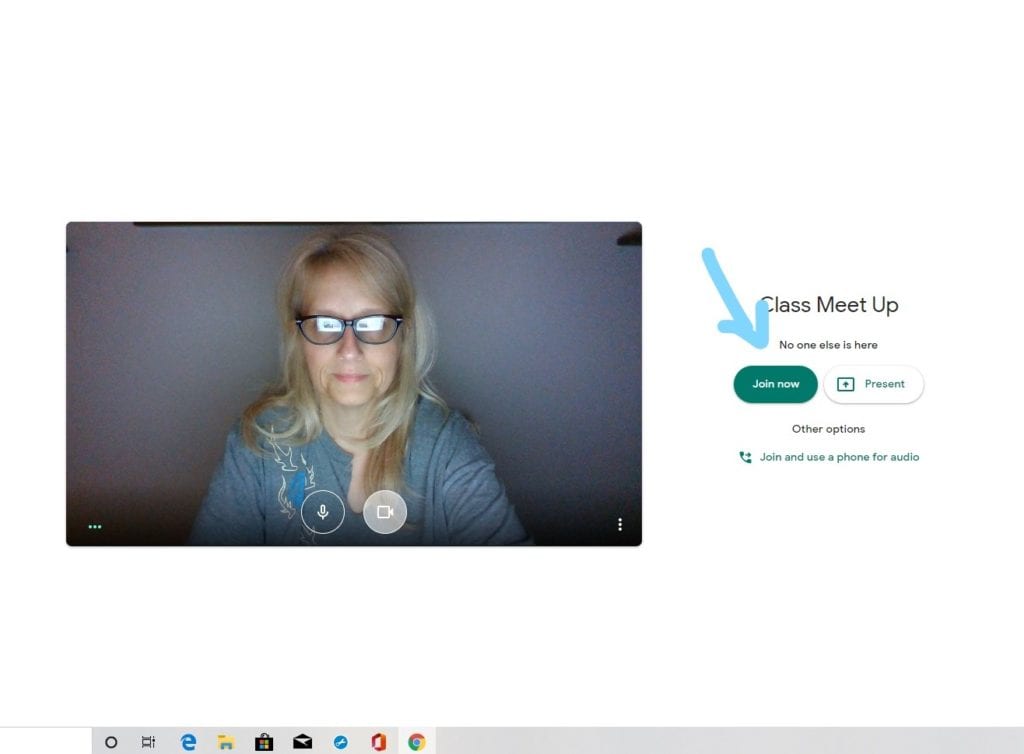- Go to your email. on the upper right corner is a set of 9 dots, click on those dots.
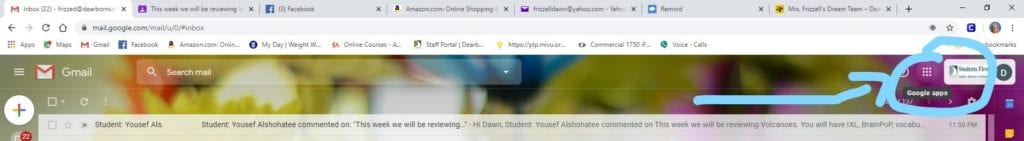
2. Once you click on that your will see this screen. Click on the calendar button.
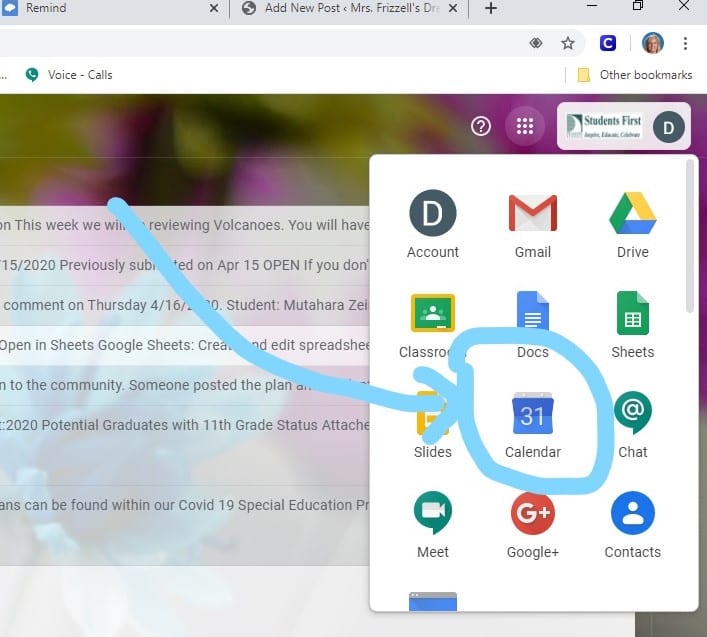
3. Once you click on the calendar you will see today’s date. click on the meeting.
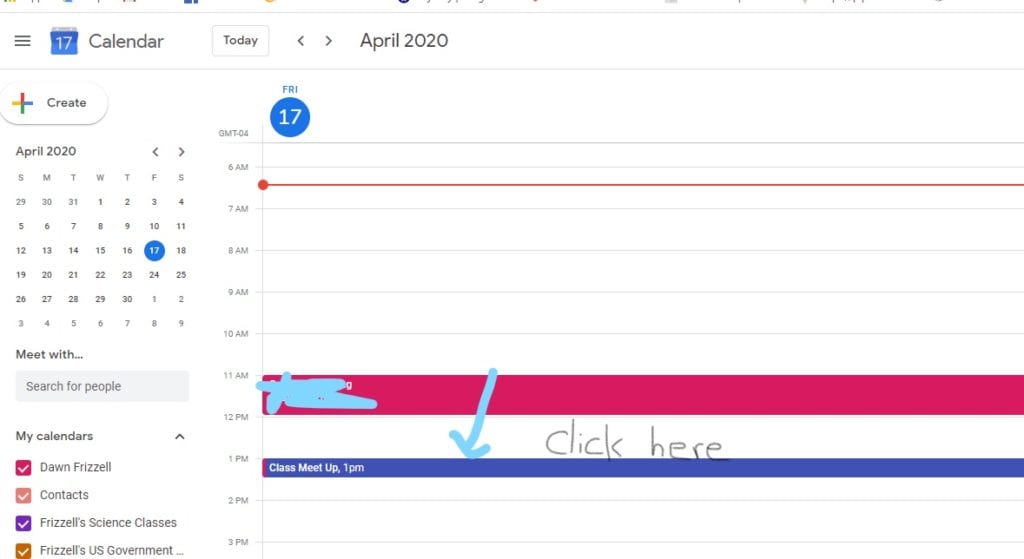
4. When you click on that you will see this. Click on the login.
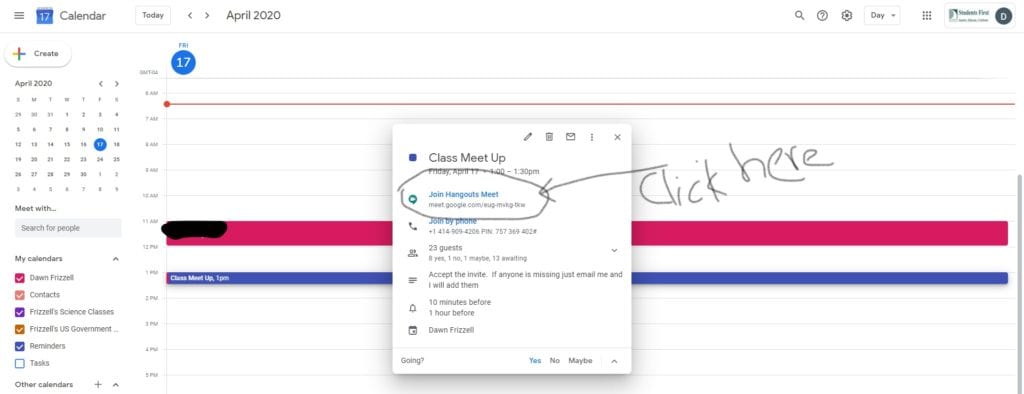
5. Finally the last screen you will see is this. Just click on join and you are in the meeting. Make sure you mic and video camera is on. See you soon.