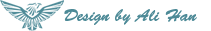Tips to help with borrowed computers
Many you and your students may be experiencing and issue connecting to a WIFI network “Connecting to this network is disabled by your administrator.”
Here are a few tips we have found to help resolve this issue. Feel free to post this to your blog.
1. Verify user is logged out of their account.
2. Restart Chromebook and attempt to connect to the WIFI network from the login page.
It may take a few attempts in order for this to be resolved. This is because it has to load new settings put in place to allow the device to connect to an outside network.
Thank you,
—
David J. NiemanMedia Technician/IT SupportDearborn Public Schools
18700 Audette Street Room 20
Dearborn, Michigan 48124 USASubmit a Ticket
0
18
Mar
Posted:
March 18, 2020 Wednesday at 10:12 pm