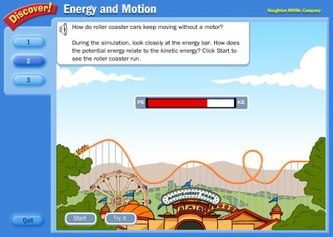I can locate and summarize information about light using Myon.con and a Google Form.
Log on to Myon.com using your student ID number and your birthday.
Find a book about light by using the search feature. Read one of the books you find. Fill out the information below and then summarize the book.